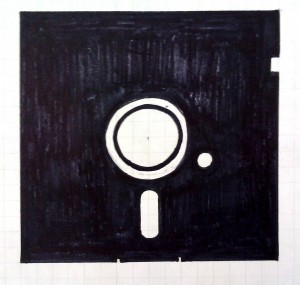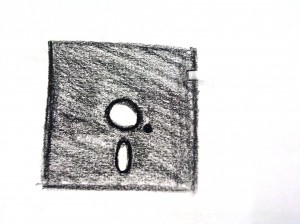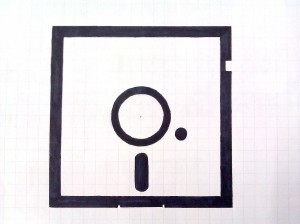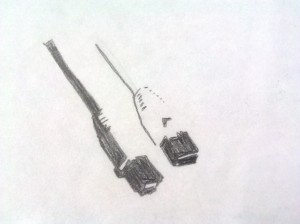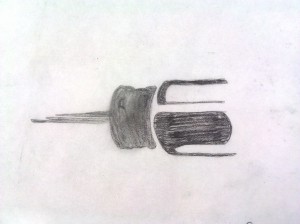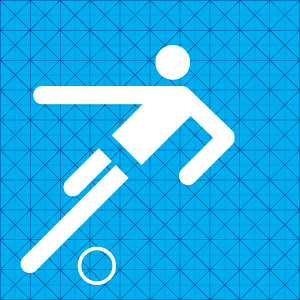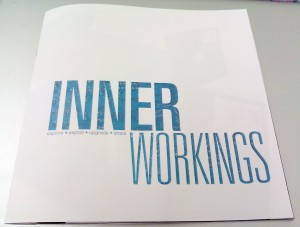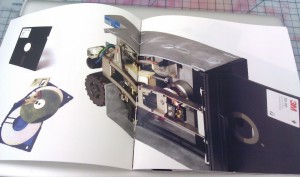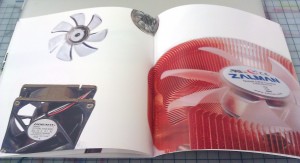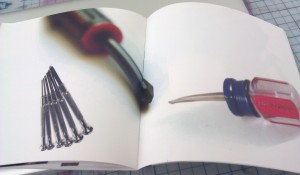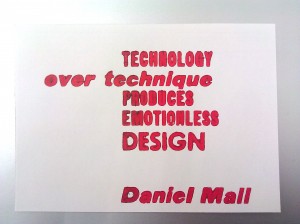Digital Pictograms
By Erika Goering,
Here are my latest revisions. They’re digital now! No more Sharpie fumes! (Aww, man…)
I went ahead and digitized all of them (instead of just the required 2/3) because I wanted to get feedback on every single one before I move forward. I feel better about their future that way.
All of them in a neat little row together:
My rules: There are no sharp angles, except where absolutely necessary (like where the screwdriver bit meets the body, or where the soldering iron outlet prongs attach, where rounded angles wouldn’t be appropriate). I also keep a very specific set of units to build from.
These are all of the shapes I used. I didn’t use the pen tool at all, because my shapes are so geometric. I wanted them to be mathematically perfect, so I used geometric shapes and put them together. (And I “pathfinder’d” all the rounded negative space away.)
From left to right, going down, they are:
Corner-rounding piece (for thick outline only) | negative space corner rounder (for the inside corners of the outlines. This shape is never seen as positive space. Ever.)
Round unit (for single dots and rounding line ends) | quarter circle (used only for the soldering iron smoke)
Square unit (the width and height of one unit. This piece makes up all the main outlines. I used this the most, obviously.) | Triangle tip (for soldering iron and screwdriver tips)
…And that’s about it. I’ll be working on the inevitable revisions soon. But so far, so good. Hooray!
Filed under: KCAI, VisCom2
Comments: Comments Off on Digital Pictograms

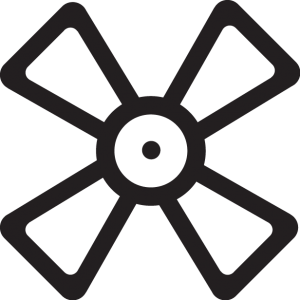

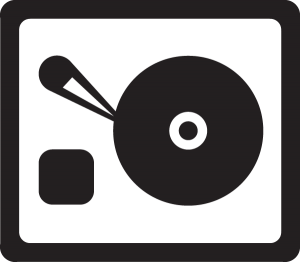

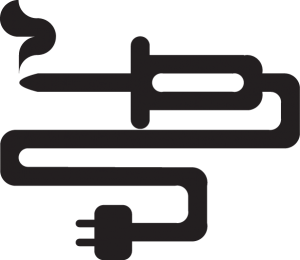
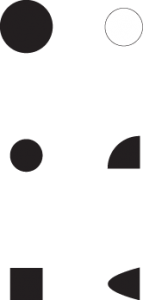
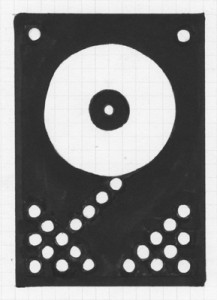


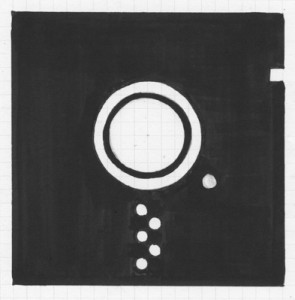
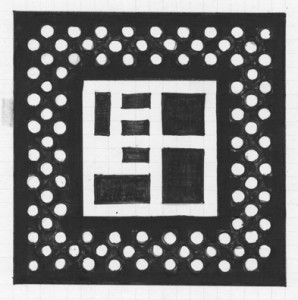
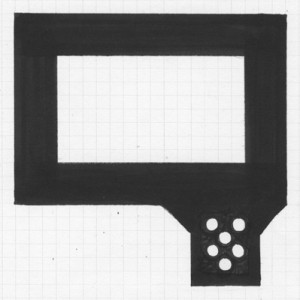



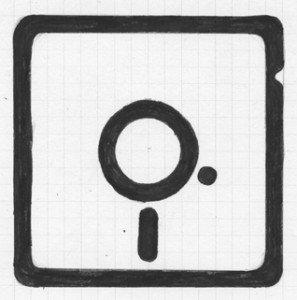
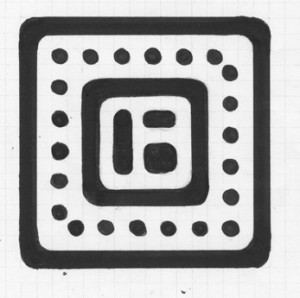
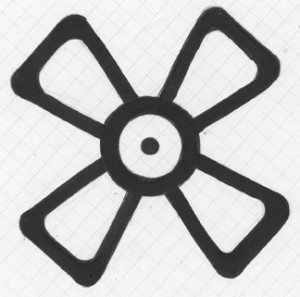



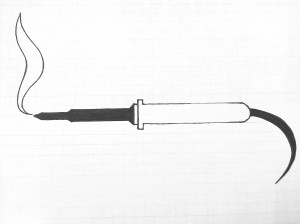
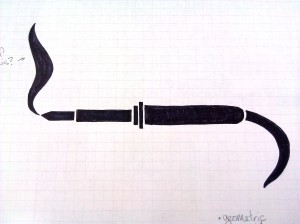 Soldering irons: partial fill and fragmented
Soldering irons: partial fill and fragmented