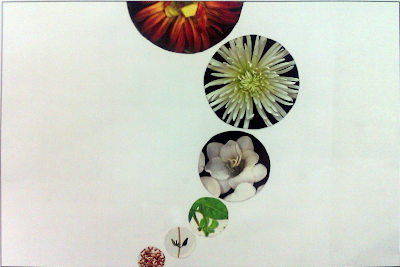interface
By Erika Goering,
This week, I learned about sacrifice.
I’ve had intense classes and projects before, but it always seemed to magically work around my schedule at my job. I’d get everything finished while still making some money. Not this time. For the first time ever, I had to take the whole week off work to devote extra time to this project. It breaks my heart that I wasn’t there with my young artists. But in the end, it was well worth it. I’m very proud of myself for making this book happen.
Behold, the fruits of my labor!
- Process: proximity and correspondence. The pieces of my compound shapes are identified by how close together they are, as well as the color they share.
- Calculate: proximity. I show three groups of objects that relate to each other but are still separate.
- Store: continuation and correspondence. The pieces correspond to each other in rows of similar sizes and colors.
- Evolve: continuation. I imply a path of movement and growth between shapes, while leading the viewer off the page to where an imaginary following shape might be.
- Protect: proximity, asymmetry. The defending shapes surround the vulnerable larger shape on one side.
- Network: continuation. Implied cords or lasers (or whatever the connecting force may be) between shapes show a connection and communication.
- Monitor: scale. The surveillance shape is much larger and more dominating than the poor little shapes at the bottom.
- Infect: repitition. I repeat shapes to show a sense of monotony and order, until I break it with the offending virus shape.
- Alienate: proximity, correspondence, framing. The colored dots that are clustered together are imposing on the faded, gray figure at the bottom of the page.
Filed under: KCAI, Typography1, VisCom1
Comments: 1