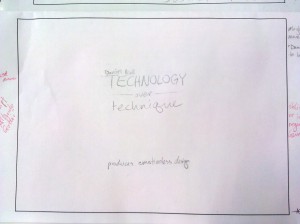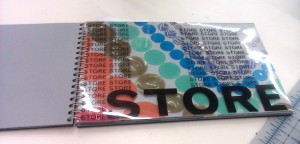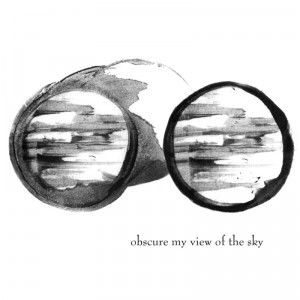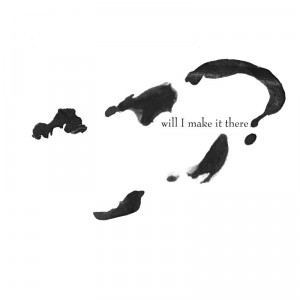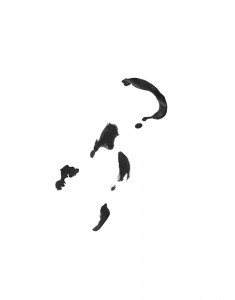Letterpress Adventures
By Erika Goering,
After watching the film “Typeface,” I was pretty inspired and excited to do some letterpress work of my own. So I was pretty happy when I heard we were actually going to do it in class.
This week went by pretty fast. I went from pencil sketches to using the press in just a few days. During this week, I’ve learned a few tricks. For example: Always have a mirror handy. It’ll reveal typos that were invisible before. That one’s a lifesaver. I almost printed the word “technipue” instead of technique. Letters are hard.
The week in review:
Pencil sketches
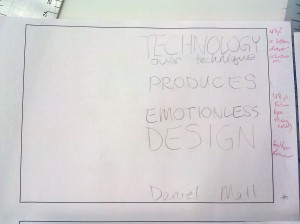 (The best two of those, revised.)
(The best two of those, revised.)
Pencil and digital side by side
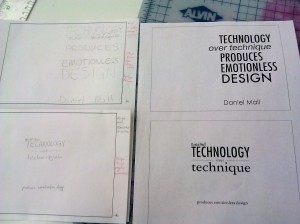 (Digital versions of those two.)
(Digital versions of those two.)
 (Sexy digital closeup. Ooh, baby.)
(Sexy digital closeup. Ooh, baby.)
Real-life metal, almost ready for printing! The suspense grows!
 (Kind of figuring things out as I’m going along.)
(Kind of figuring things out as I’m going along.)
To my surprise, using the letterpress wasn’t as difficult as it seemed. After the agony of searching for a rogue lowercase n (which I eventually found!) and swapping out my backwards q, everything after that was pretty peachy. A bunch of other people had way more issues than I did, and I’m very grateful that I paid close attention to their mistakes before printing my own work. It really helped a lot.
Filed under: KCAI, Typography2
Comments: Comments Off on Letterpress Adventures