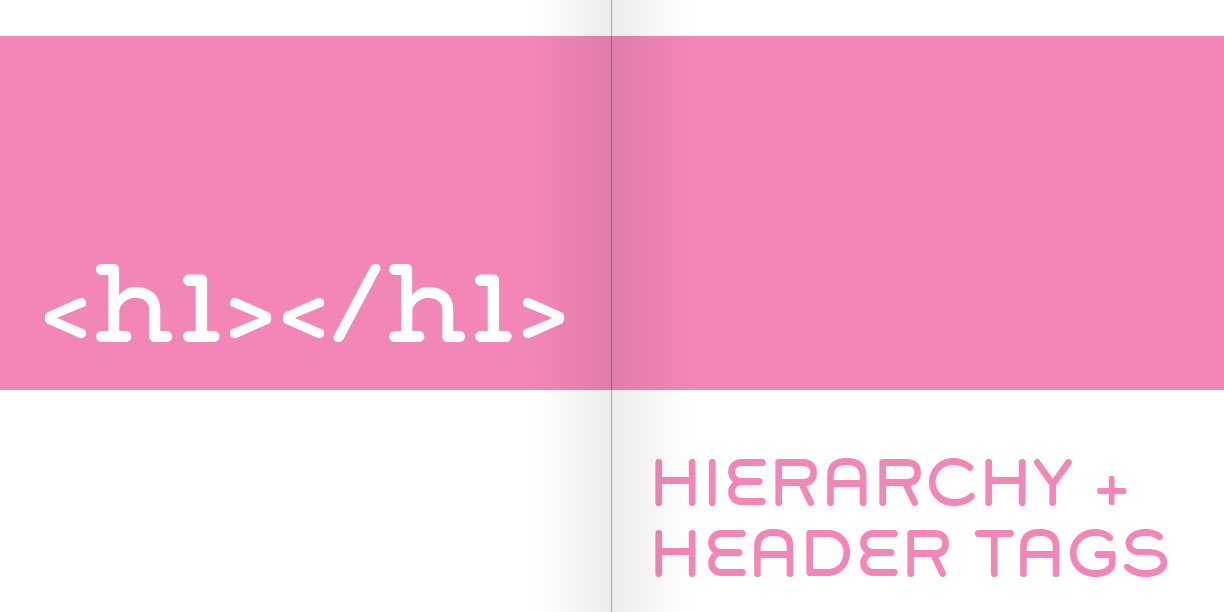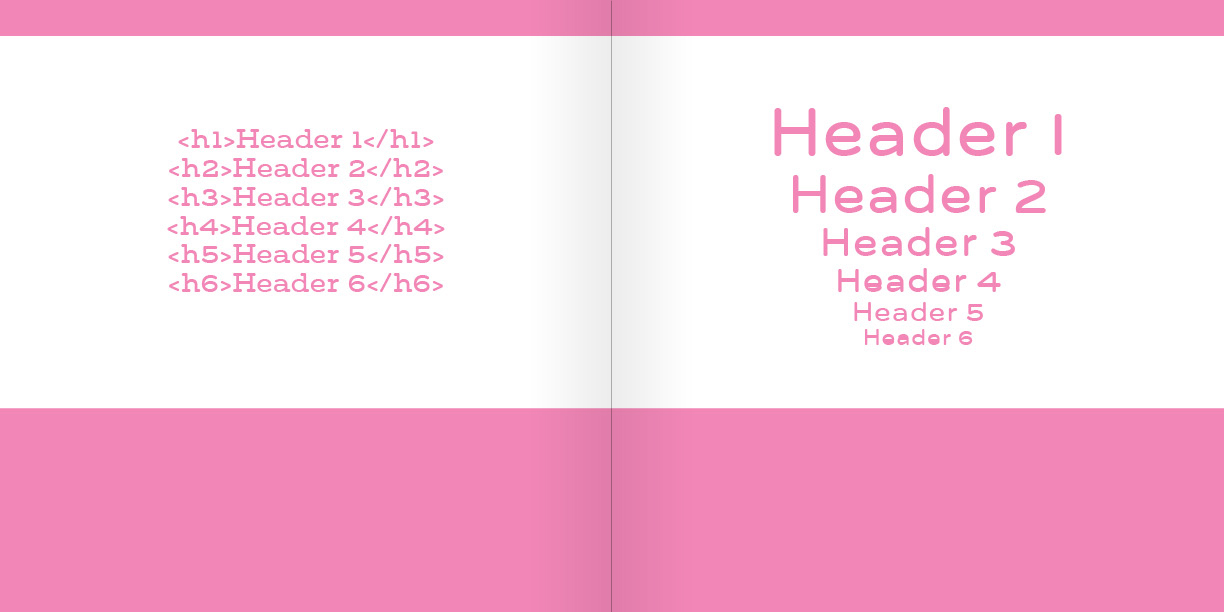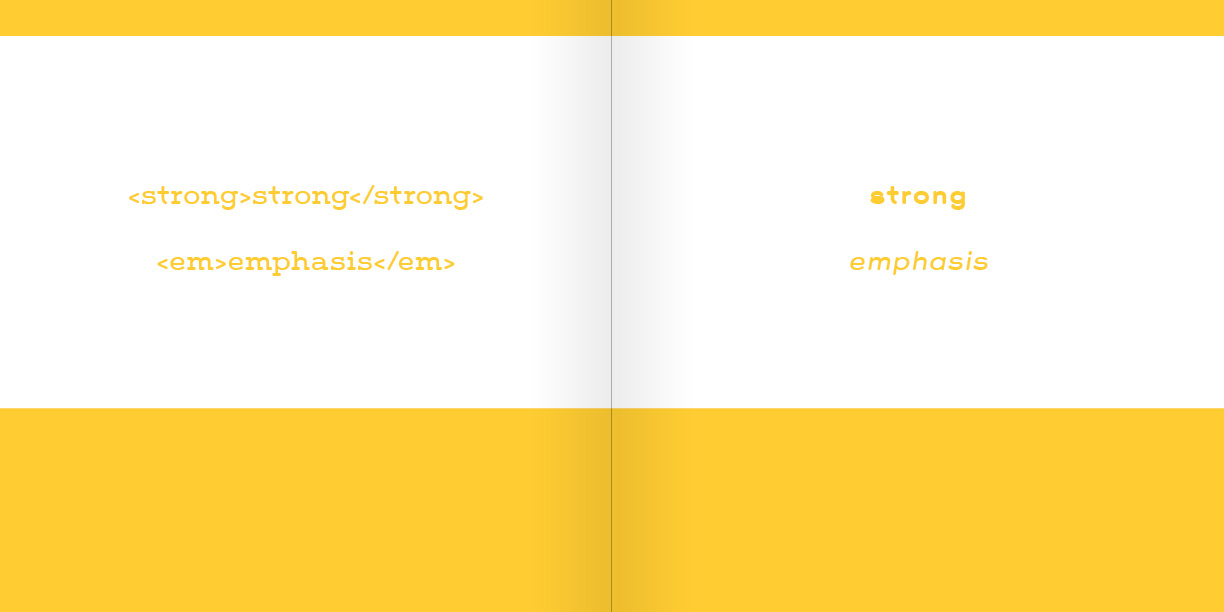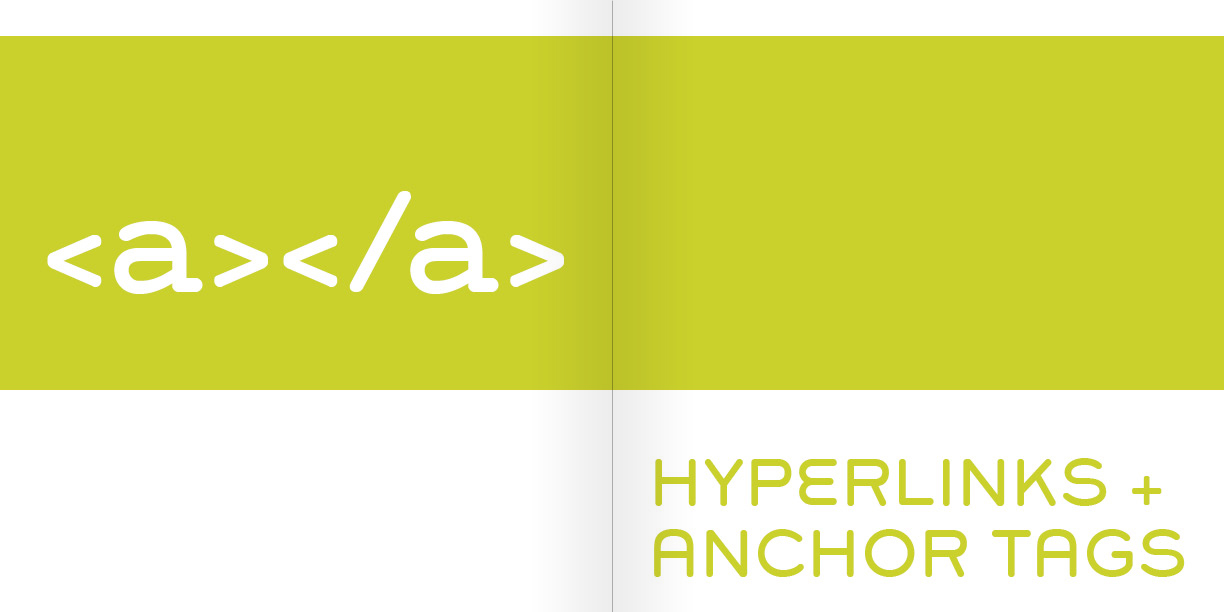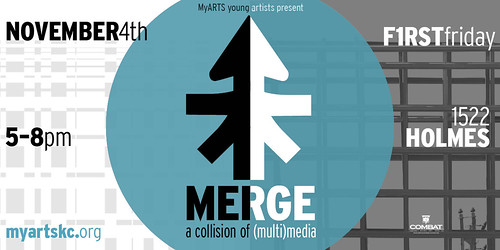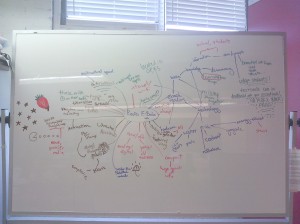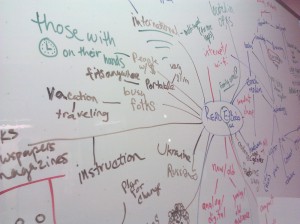Technology Transhumanized: Future-Proofing the Save Icon
By Erika Goering,
In an abridged history of human life, we went from engaging in daily face-to-face contact, where people looked each other in the eyes and relished in the subtleties of communication, to inventing computers and sitting hunched over an 8-bit screen of code, to looking down into our palms for the lastest news on our friends’ so-called lives. Well, it’s time to look up. We desperately need to look straight into each others’ eyes again and see through technology. Gone are the days when technology required our assistance. Now it’s our turn. Technology is here to assist us. But it doesn’t need to be in our way.
Twenty years ago, when the vast majority of users were first becoming acquainted with personal computers and their GUIs, the desktop metaphor had its place. It provided a comfortable transition between what users already knew and what they were starting to learn. However, the UI metaphors we all have been accustomed to are becoming increasingly irrelevant to contemporary life. The desktop, files, and folders of yesteryear’s computer operating systems are more reminiscent of a secretary’s office than the pile of bits and bytes they really are. While skeuomorphic design gave us a window into our computers by way of well-known and comfortable faux textures and materials to create a tactile experience beneath a glossy surface, the flat design movement uses the same concept but different execution to bring technology closer to the senses, closer to humanity, in a very transhumanist kind of way.
Now that we have been users for at least a generation (with today’s pre-teens never knowing anything other than an internet-connected, hi-res, pocket-sized life), skeuomorphic design is no longer needed. We no longer need to fake real life. Technology doesn’t need to hide behind leather-bound pixels anymore. We are no longer scared of code or error messages. We know what we’re doing. It’s second nature.
We need to strip information architecture down to the raw information we seek to communicate. We don’t need buttresses on our data. It stands perfectly fine on its own. We’re not afraid of being informed. We don’t need falsely ornate façades on it. Information should be beautiful for what it is; not what’s painted on top of it.
As a result of all this pondering and subsequent rambling, I’ve challenged myself with solving a problem that has bothered me for years–the ubiquitous floppy disk save icon. The problem is that the floppy disk in particular is so obsolete and so irrelevant that it shouldn’t be a standard representation of saving a file to a disk. Even the act of saving to a disk is becoming increasingly obsolete. Physical media is dissolving, paving the way for cloud storage and high-tech magic.
So, how do you design for that? How do you redefine the save icon? How do you future-proof what the act of saving a file looks like? How do you make a dent in the current obsolete conventions?
You think forward. You think at the absolute boundary of reality, and then you multiply it. You go Google on that motherfucker. You think so far ahead, no one sees it coming. You pull an Apple and become ubiquitous with a simple solution to a problem you didn’t realize you had until it was already solved.
I think a good start to my app designopment business will be to come up with our own forward-thinking standards. Maybe we don’t need metaphors to represent common computer actions at all.
But if not that, then what?
That’s what I’m going to find out.
Filed under: Living, Working
Comments: Comments Off on Technology Transhumanized: Future-Proofing the Save Icon